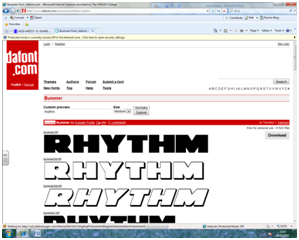In what ways does your music magazine use, develop or challenge forms and conventions of real music magazines?
My choice of masthead was based on my music magazine front cover research, most of the magazines I researched show the masthead to be behind the image/model. So to make my music magazine conventional I developed from my research and edited my image by taking away the white background to enable me to put my masthead behind my models head in my image for my magazine double page spread. For my other mastheads on the front cover and contents page, I didn’t do this, I decided on making the mastheads stand out over the image to make sure the titles were clearly seen to my audience.
I decided to use the photography studio for my location to give me the guarantee of perfect lighting. Using the studio I was able to set my lighting up to make the background as white as possible which therefore meant my images looked glossy like a music magazine image. This helped for me to show the hip-hop/RnB genre of my magazine by showing the shiny white/’bling’ style side of the genre. I decided that by using the studio and getting the lighting perfect would be the best way to guarantee I got the shiny white ‘glossy’ images that I wanted. Through my research I noticed that the front cover, contents page and double page spread of ‘vibe’ magazine show glossy, well taken, seductive photos. Looking at my research of vibe magazine, which is a hip-hop/RnB genre magazine I was able to get a feel of the kind of images I wanted, I wanted to show sex appeal but also a girly playful side to my artists featured in my music magazine, by creating them to have sex appeal and a playful girly side this allows my magazine to appeal to male and female audiences. By using this within my images I’ve made them attractive to my audience. For my final images I used an image that was a medium shot for my front cover, this was to show the faces of my artists and to intrigue my audience into my music magazine, an image that was a long shot for my contents page, this provides the sex appeal to my music magazine, attracting the male audiences and a wide medium shot for my double page spread, this was also part of the sex appeal but also shows the playful side for female audiences. I manipulated my images in Adobe Photoshop CS4 to bring out the colours and wide away any imperfections to the models and their surroundings, but using the dodge tool I was able to make the background even whiter to ensure the glossy feel for my image. I was attempting more to follow the convention rather than challenge it, my reason for this being, i wanted my music magazine product to be appealing to a certain audience, so by looking at similar products of the same genre through my research this enlightened me on how my images should look and what vibe they should give off to the audience.
My costumes represented a unity as a band that I had created but within my article for my double page spread I made it more apparent about their separate personalities. For the costumes I chose two skin tight ‘bodycon’ dresses which were the same but in different colours, this was for the sex appeal of my images, through my research of vibe magazine it was very apparent that the artists would be wearing short clothing showing as much skin as possible, this is how I related my costumes to my genre. For my props I used a variety of dresses to cover the floor, I then placed lollipops on top of them I placed bright colourful lollipops and then the main prop I used was pillows. I used these props to create a playful, fun vibe to my shoot, appealing the female audience of my music magazine. My main prop being the pillows set the theme for my shoot of a ‘pillow fight’ this gave my shoot more character. In my research the front cover of ‘vibe’ magazine showed the artist Nicki Minaj in brightly coloured clothing and animated characters around her, this is where my initial idea for my shoot came from, basing my shoot on this same genre music magazine helped me to create the theme for my shoot, so therefore I followed the conventions of the same genre music magazine to mine.
I chose to use two girls to create my band for my music magazine, through my research of music magazines, the magazine ‘vibe’ showed mainly women on their front covers, contents pages and double page spreads. I used young females to attract the younger hip-hop and RnB audience that my magazine it aiming to appeal to.
Choosing my font took a considerable amount of time, I wanted it to be modern and look good with my images but also be clearly seen and stand out to potential consumers of my product. I decided on a bold font in black with a white line running through it, my text saved with a white background to it, which when added to the image, I liked the way it looked. I used a website called ‘DaFont’ to help me to find the perfect font for my product. I used the same font throughout each individual task of the front cover, contents page and the double page spread; this was to keep to style and genre of the product going throughout each of them. I think the font has a positive impact onto the product making it stand out and look different to other music magazines.
I chose to use a standard style of English, using a formal wording making it assessable to many different audiences. This reflects the magazine to being higher end with well spoken readers, the music can be seen more as informal with informal language within the genre of music, but the magazine would be seen to be glamorising it. Within my text i used repeated phrases such as ‘new gossip’ and ‘new music’ which is appealing to a younger audience. But within my double page spread article I used more of a journalistic type of tone and spoke more to the audience in a kind of knowledgeable way informing them about this new band rather than talking informally about the genre and the artist in general.
I think the genre of my magazine is mainly reflected in the name of my product, ‘rhythm’. In hip-hop and RnB music, rhythm is a main part. Also my genre is reflected in the images I used and the style in which I took them. The types of bright colours I used which I decided through my research would look appropriate to my genre.
For the layout of my front cover I used an image to cover the whole space making the image fill the page. The balance of text and image is slightly out of proportion as I chose not to have too much text on my front cover, similar to the music magazine I researched ‘NME’, I decided to do this as I think it gives the magazine some mystery tempting the readers to buy and read it, but I still wanted to mention what is inside without giving it all away. For my front cover I decided to just mainly use the name of the music magazine ‘RHYTHM’ and the main articles to attract my audience. As my selected font is bold and black it stands out against the white background I used. I used a more of an action shot like the image used in one of the music magazines I researched called ‘Rolling Stone’, that magazine was a tribute to Michael Jackson showing him dancing on the front cover, I wanted to use this on my magazine to bring it to life. By doing this I challenged more of the conventional approach of hip-hop/RnB genre magazines to use more forced images, I still took the convention from hip-hop/RnB genre magazine ‘vibe’ to use sex appeal within my images though to appeal to male audiences.
For the layout of my contents page I used a more simplistic style like my researched music magazine ‘vibe’. I decided to use a single image like ‘vibe’ instead of a variety of images like some of the other music magazines I researched, I think this gives the contents page more organised and easily accessible to the reader, whereas too many images can become confusing. This is the same reason I didn’t use too much text, I used limited text to make my product more accessible to my readers. For my contents page I think the balance between image and text is equal, there’s only one image and little text. I used the conventions similar to ‘vibe’ magazine this was to make my product similar to a actual hip-hop/RnB genre music magazine, this was why I used little text making my music magazine easily accessible by my audience and only used on image containing an innocent sex appeal appealing to both female and male audiences, I used this image because of the image used in ‘vibe’ magazines contents page which shows a lot of skin and is ‘sexy’, so that’s a convention I used in my contents page production.
For the layout of my double page spread I used an image to spread across both pages, but I decided for the image to be blank on one side similar to the ones I saw in my double page research in ‘Q’ and ‘NME’ music magazines. I also put my image on top of the text, this is a convention used in ‘NME’ music magazine. I did this to make the images stand out further. I think the balance between images and text is equal as I used a large image and then wrote an article about my artists. This is a convention that I saw in most of my research, the image being large and to one side, also the text being in columns is another convention I found in most of my researched music magazines, therefore I decided to use them both in my double page spread production. I made my image large and put my text into columns, the purpose of this was to make it similar to other music magazines making it appealing to my audience.
Overall, I have challenged and followed my research music magazine conventions; I challenged them by making some changes to what you would usually see in a hip-hop/RnB genre music magazine but also followed conventions such as text layout (columns) and image sizes to make it seem to be a real music magazine. I done this to appeal to my audiences but also to appeal to a wider variety of audiences by giving them something they know and something different at the same time to satisfy expectations of new audiences.